
1、chmod[change the permissions mode of a file] : /bin/chmod
语法: chmod [{ugo}{+-=}{rwx}] [文件或目录名] // 直观
e.g. chmod u+wx filename 所有者
chmod g=rwx filename 所属组
chmod o-x filename 其他人
eg: chmod g+w,o-r filename
1. [root@localhost tmp]# ls -l study.list
2. -rw-r--r--. 1 root root 0 May 9 18:56 study.list
3. [root@localhost tmp]# chmod u+x study.list
4. [root@localhost tmp]# ls -l study.list
5. -rwxr--r--. 1 root root 0 May 9 18:56 study.list
[root@localhost tmp]#
或者: chmod [mode=421] [文件或目录] // 推荐
权限所对数字:
r-4
w-2
x-1
e.g. rwxr-xr-- 754
rw-r-x--x 651
rwxr-x-w- 752
chmod 777 filename //设定文件为所有用户具有全部权限
1. [root@localhost tmp]# chmod 777 study.list
2. [root@localhost tmp]# ls -l study.list
3. -rwxrwxrwx. 1 root root 0 May 9 18:56 study.list
[root@localhost tmp]#
-R 递归修改
chmod -R 777 testdir // 修改目录testdir及其目录下文件为所有文件具有全部权限
附:useradd 名字 //添加用户
su username //可切换用户
退出: exit
总结:
R---读取权限
W---写入权限
X---执行权限
2、chown[change file ownership] /bin/chown
chown [用户] [文件名或目录名] //改变文件所有者,root才能做,前提是用户存在
e.g. chown nobody file1 #改变文件file1的所有者为nobody,nobody为系统默认存在的用户。
附-添加用户:
1)useradd afang
2)passwd afang #为其设置密码
3、chgrp [change file group ownership ] /bin/chgrp
chgrp [用户组] [文件或目录] #改变文件或目录的所属组
#必须为系统已经存在的组
E.g. chgrp adm file1 #改变文件file1的所属组为adm
#其中adm是系统中已经有的一个组。
附:groupadd 组名 //添加组
4、umask /bin/umask //显示、设置文件的缺省权限
umask [-S] //-S 以rwx形式显示新建文件或目录缺省权限,更直观一些
e.g. umask //查看默认权限,比较传统
#显示 0022 :0-特殊权限位,022-用户权限位 --- -w- -w-
那么缺省文件或目录权限怎么计算:
首先在linux在默认创建的文件没有可执行权限,即没有x
计算: 777 - 022 = 755 // 这是创建目录的默认权限
666 - 022 = 644 // 是创建文件的默认权限,都没有x,文件权限都比目录权限少一个X
附1:很多UNIX系统中并没有-S这个选项,所以只能按照上面计算!
附2-Linux权限规则:默认创建的文件,不能授予可执行权限(X)!好处是屏蔽了很多攻击与病毒。
附3-改变缺省权限值:umask [掩码值] 注意umask的值可以更改,但不推荐
转载请注明:IT运维空间 » linux » Linux常用命令之权限管理命令chmod

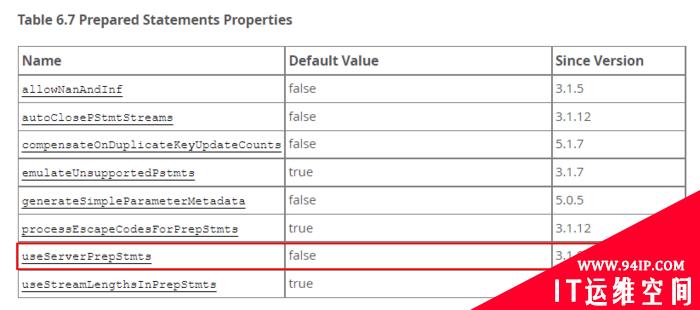

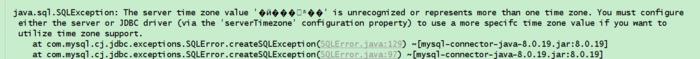





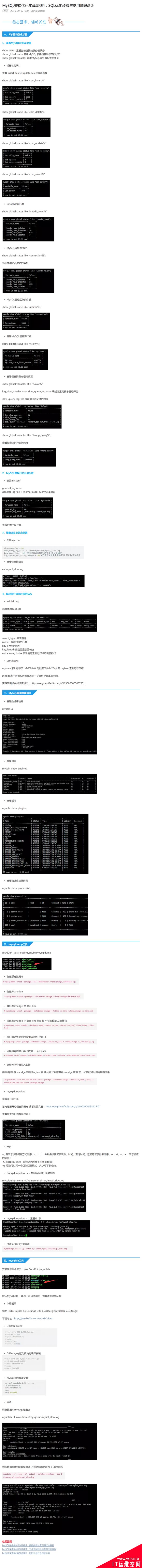
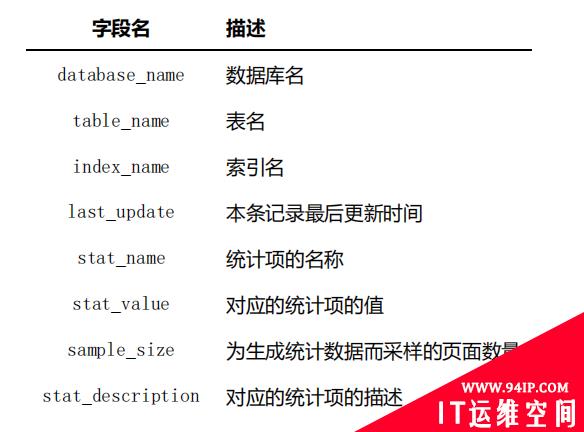
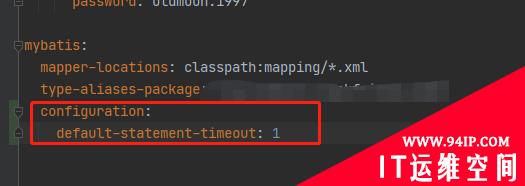

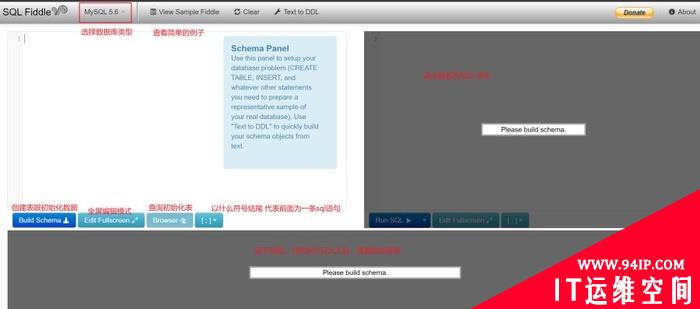
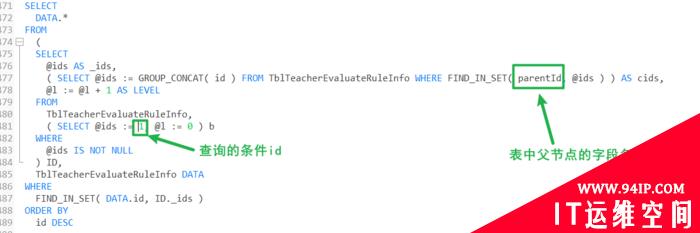




发表评论