问题描述:
今天一同事在mysql中执行SQL语句的时候,报了/tmp空间不足的问题,报错如下:
[SQL] SELECT f.prov as 字段1, MAX( CASE f.flag_name WHEN '字段1' THEN f.num ELSE 0 END ) AS '字段1', MAX( CASE f.flag_name WHEN '店员量' THEN f.num ELSE 0 END ) AS '字段1', MAX( CASE f.flag_name WHEN '字段1' THEN f.num ELSE 0 END ) AS '字段1' FROM
( SELECT '字段1' AS flag_name, ( SELECT b.AREA_NAME FROM sc_area b WHERE b.AREA_CODE = a.privinceCode ) AS prov, COUNT(DISTINCT a.storeID) AS num FROM promotion a WHERE DATE_FORMAT(a.pushTime, '%Y') = '2018'GROUP BY a.privinceCode
UNION ALL SELECT '字段1' AS flag_name, ( SELECT b.AREA_NAME FROM sc_area b WHERE b.AREA_CODE = a.privinceCode ) AS prov, COUNT(DISTINCT a.staffID) AS num FROM promotion a WHERE DATE_FORMAT(a.pushTime, '%Y') = '2018' GROUP BY a.privinceCode
UNION ALL SELECT '字段1' AS flag_name, ( SELECT b.AREA_NAME FROM sc_area b WHERE b.AREA_CODE = a.privinceCode ) AS prov, COUNT(1) AS num FROM promotion a WHERE DATE_FORMAT(a.pushTime, '%Y') = '2018' AND a.pushSts = '1' GROUP BY a.privinceCode
) AS f GROUP BY f.prov ;
[Err] 3 - Error writing file '/tmp/MYP0G1B8' (Errcode: 28 - No space left on device)故障分析:
通过以上的错误提示,可以知道是在执行SQL的时候,创建临时表进行排序的时候,/tmp空间不足导致的.
故障处理:
1.查看磁盘上tmp空间大小,发现/tmp空间剩余5.2GB
2.与同事沟通,SQL查询的表非常的打,有8G大小,所以明显是tmp空间大小不够用了
3.无法扩展/tmp的大小,所以就修改mysql中tmpdir的位置,由于该参数是只读参数,只能在my.cnf中修改,重启生效
4.创建临时目录,并且修改权限
[root@testvm mnt]# mkdir mysql_tmp_dir
[root@testvm mnt]# ls
mysql_tmp_dir
[root@testvm mnt]# chmod 777 mysql_tmp_dir/ #必须修改权限,让启动mysql的账户是可读写的. 此处是在root下创建,也可以切换到mysql用户下,然后创建目录,这样默认mysql就有读写权限了.
[root@testvm mnt]# ls -ltr
total 4
drwxrwxrwx 2 root root 4096 Jul 5 17:49 mysql_tmp_dir5.修改my.cnf
tmpdir = /mnt/mysql_tmp_dir6.重启mysql实例
7.查看tmpdir变量值
mysql> show variables like '%tmpdir%';
+-------------------+--------------------+
| Variable_name | Value |
+-------------------+--------------------+
| innodb_tmpdir | |
| slave_load_tmpdir | /mnt/mysql_tmp_dir |
| tmpdir | /mnt/mysql_tmp_dir |
+-------------------+--------------------+
3 rows in set (0.01 sec)备注:tmpdir变量已经修改生效了,后续执行SQL过程中生成的临时文件都会存储在这个目录下了.
tmpdir系统变量,官方文档参考:
![mysql执行SQL语句时报错:[Err] 3 – Error writing file ‘/tmp/MYP0G1B8’ (Errcode: 28 – No space left on device)](/zb_users/upload/2023/02/25/20230213102417-63ea0fd19bed1.jpg)
The path of the directory to use for creating temporary files. It might be useful if your default /tmp directory resides on a partition
that is too small to hold temporary tables. This option accepts several paths that are used in round-robin fashion. Paths should be
separated by colon characters (:) on Unix and semicolon characters (;) on Windows. If the MySQL server is acting as a replication slave,
you should not set --tmpdir to point to a directory on a memory-based file system or to a directory that is cleared when the server host
restarts. For more information about the storage location of temporary files, see Section B.5.3.5, “Where MySQL Stores Temporary Files”.
A replication slave needs some of its temporary files to survive a machine restart so that it can replicate temporary tables or LOAD DATA
INFILE operations. If files in the temporary file directory are lost when the server restarts, replication fails.
文档创建时间:2018年7月5日17:53:46
转载请注明:IT运维空间 » IIS » mysql执行SQL语句时报错:[Err] 3 – Error writing file ‘/tmp/MYP0G1B8’ (Errcode: 28 – No space left on device)


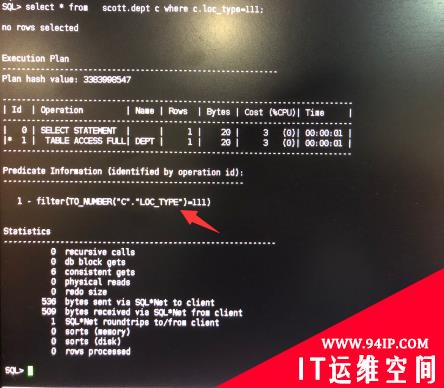
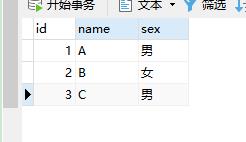




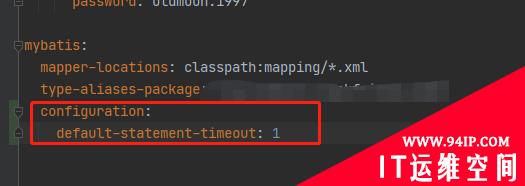


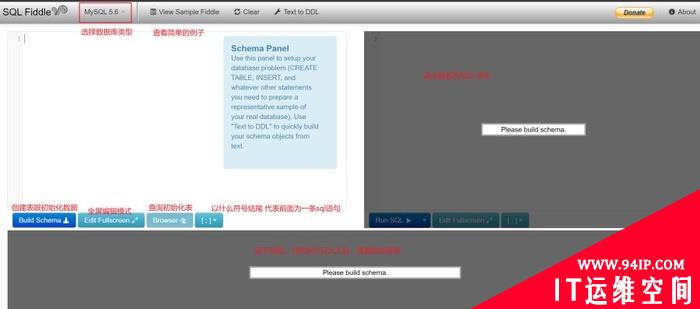

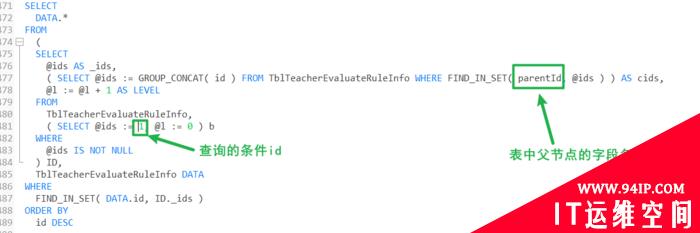

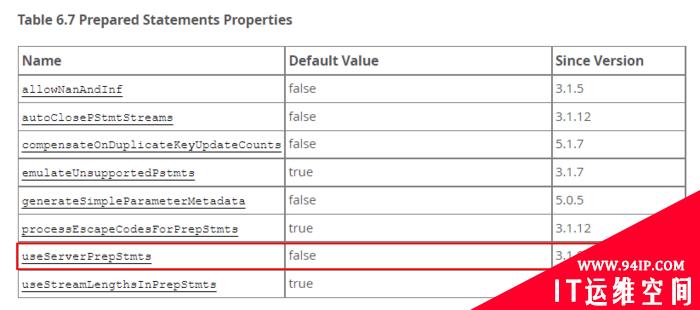



发表评论