以下安装MYsql流程,如果我有什么写漏的话请留言或回复,我会根据适当的时候进行修改与补充的
1.首先我们在服务器【VPS】里面装MYSQL数据库系统
准备MYSQL系统:下载MYsql
1.1下载后准备安装

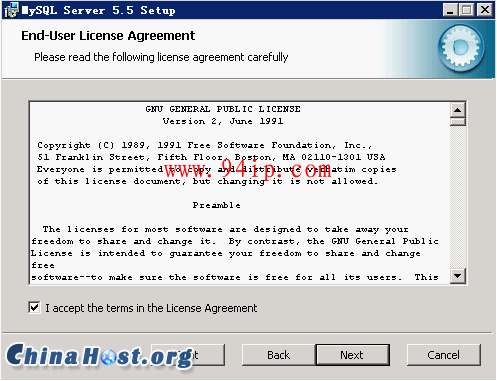
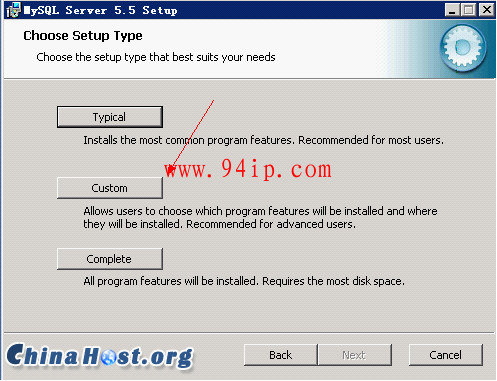
更改MYSQL程序目录,修改到其他的盘如果D,E盘等:
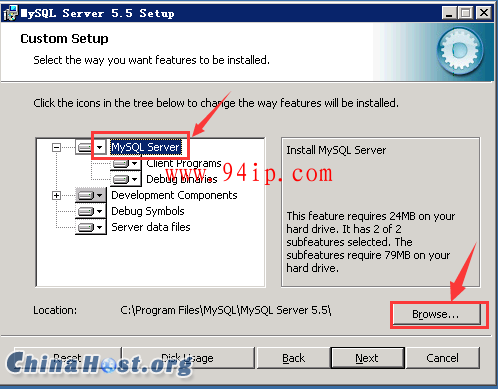
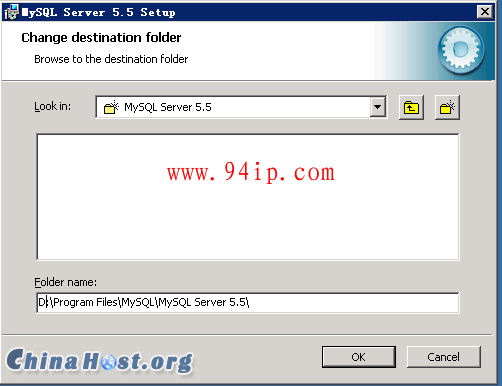
修改MYSQL数据库目录,修改到其他的盘如果D,E盘等:
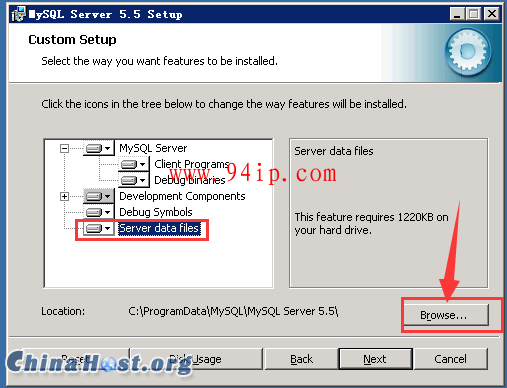
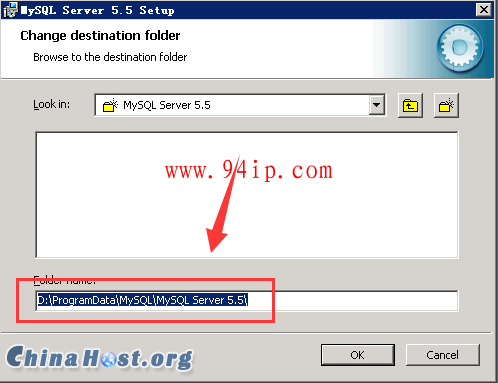
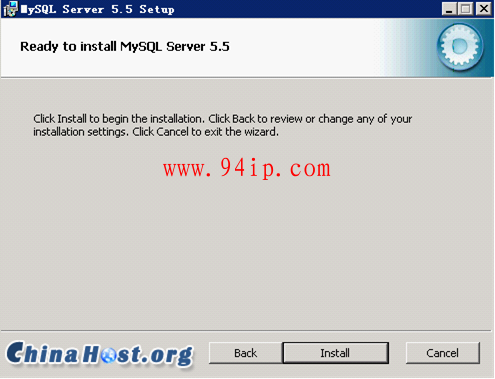
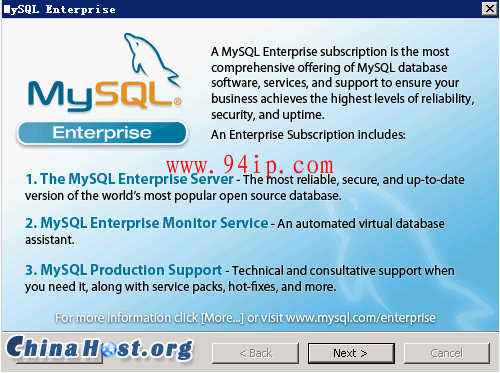

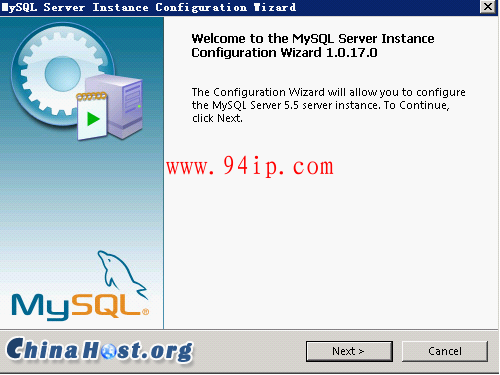
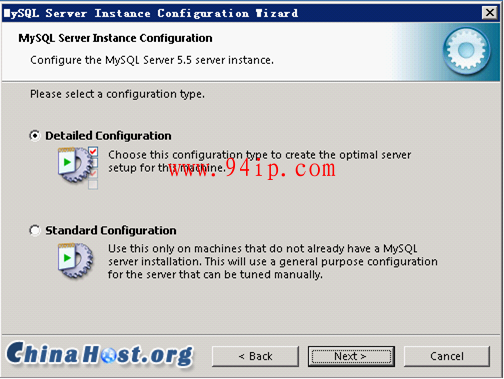
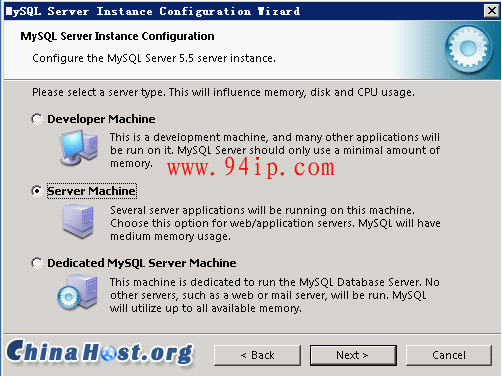
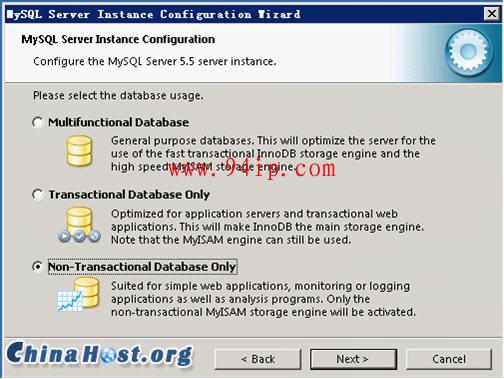
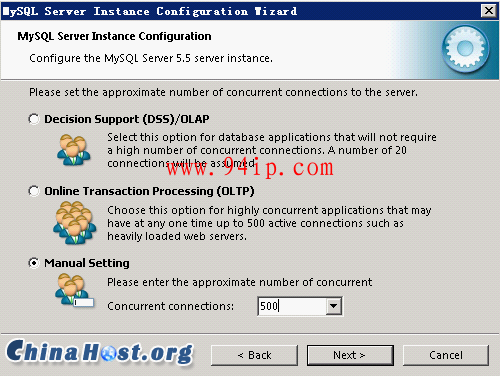
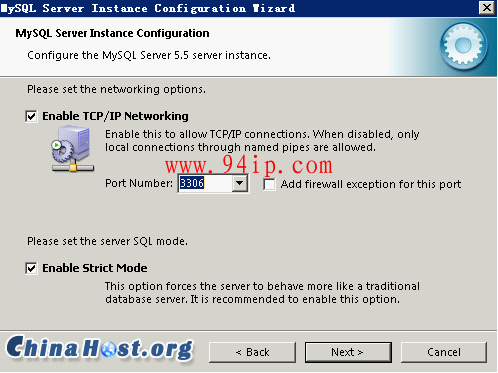
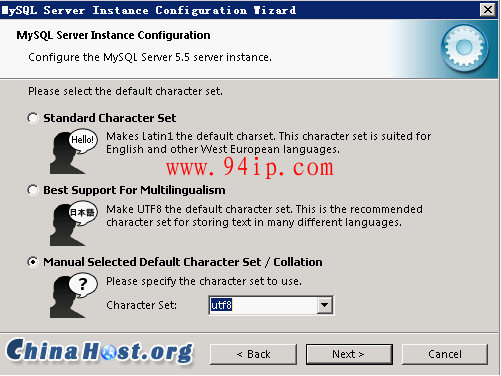
【以下这步注意:用户名默认是:Root,所以以下是输入密码确认,俩次是一样的密码哦】

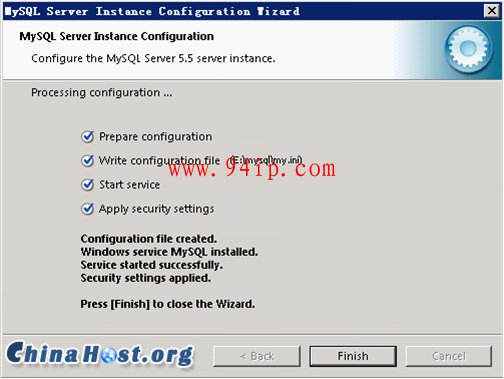
转载请注明:IT运维空间 » 虚拟化 » websitepanel环境配置:Mysql安装教程(三)



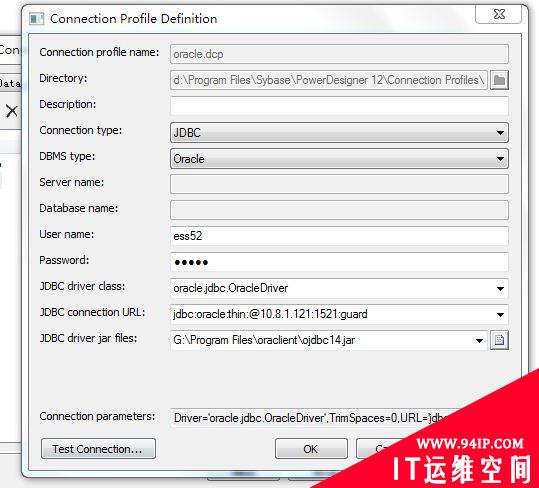
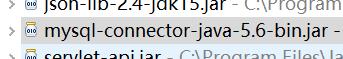



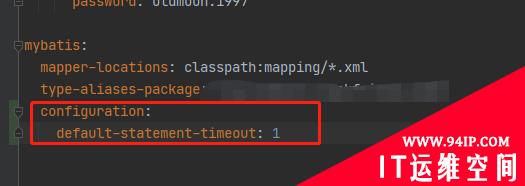


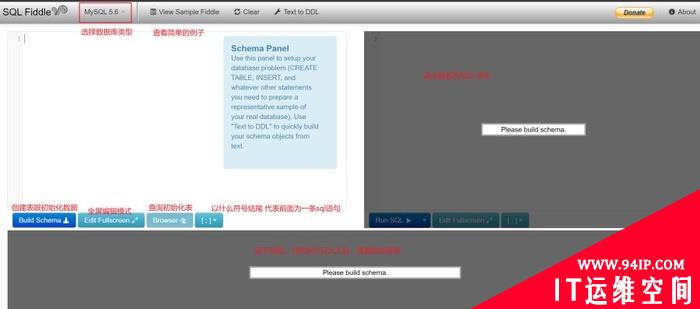

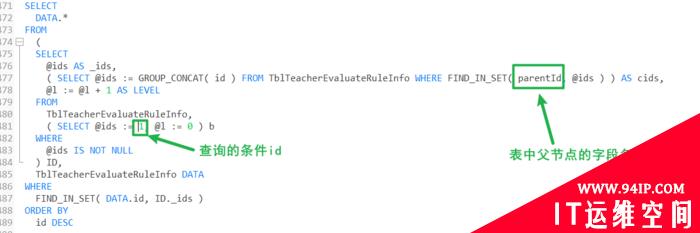
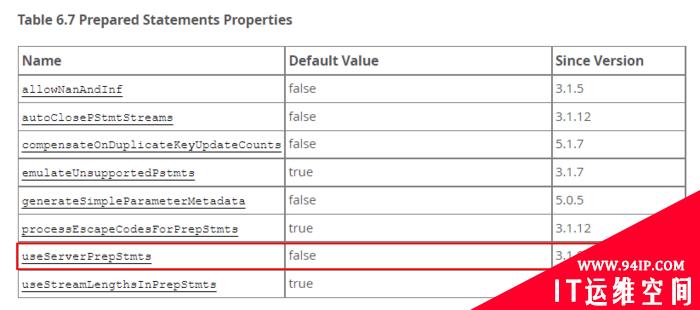

发表评论