VMware出现紫屏,屏幕上方提示类似如下
Machine Check Exception: Level 1 TLB Error. PCPU31 in world 4179339:vmm0:Hostname
或者分析dump文件有如下提示
2014-11-28T05:49:37.610Z cpu31:4179339)@BlueScreen: Machine Check Exception: Level 1 TLB Error. PCPU31 in world 4179339:vmm0:Hostname
问题原因:
Vmware分析该问题属于操作系统的Bug,起因是 Intel 的一个问题:
Intel has informed server vendors about this bug and microcode scheduled to be released in June 2013, contains the fix. Server vendors to create a new BIOS contains the new version of microcode takes time, but VMware has published express patch to disable Intel VT-x Flexpriority for ESX 5.x releases.
操作系统版本Esxi 5.0 build1117897以前版本,都有隐患。
避免 PSOD紫屏的方法是安装Esxi 5.0 Express Patch5(build 1117897)补丁,该版本禁用了Intel VT-x Flexpriority,不会触发紫屏问题。
解决方法:
安装 Vmware Esxi 5.0 Express Patch5(build 1117897)补丁。




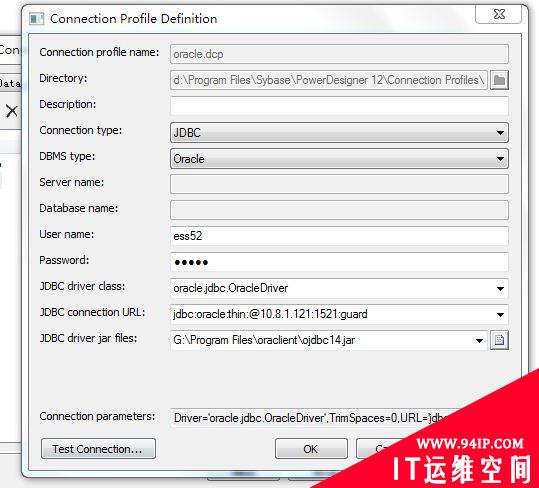
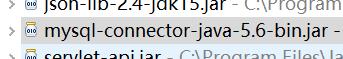




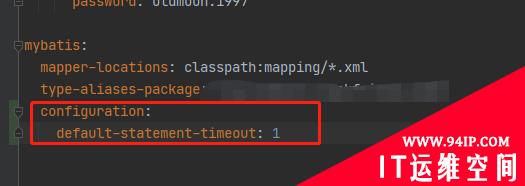

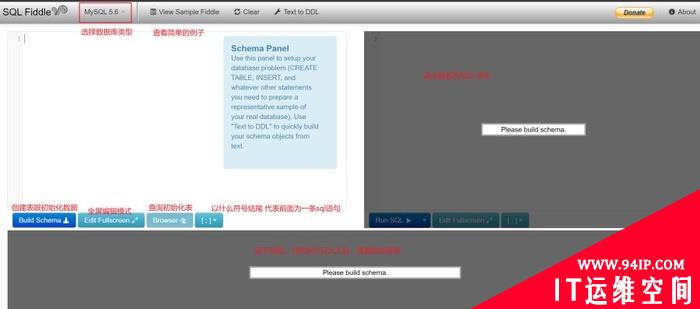
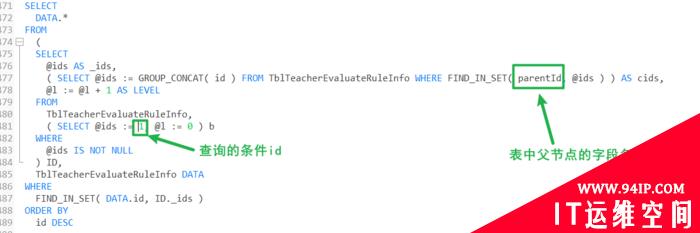
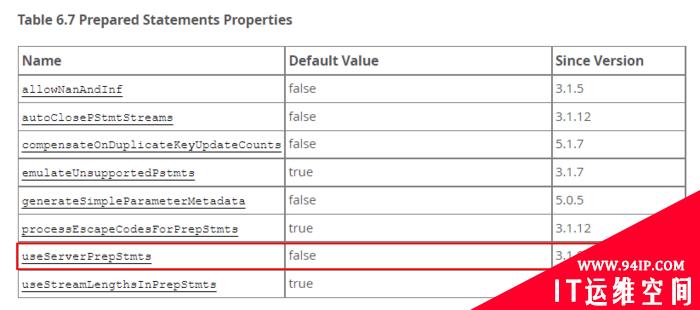


发表评论